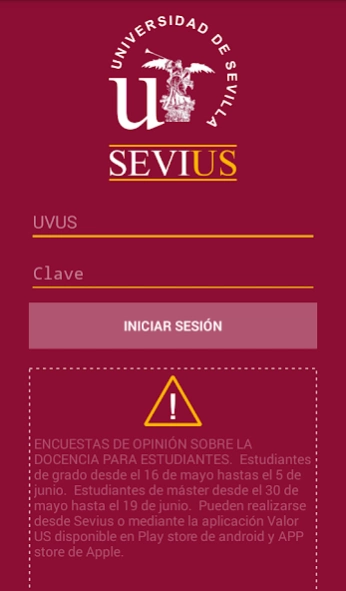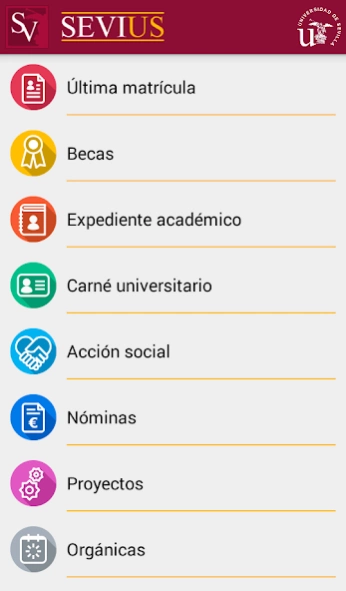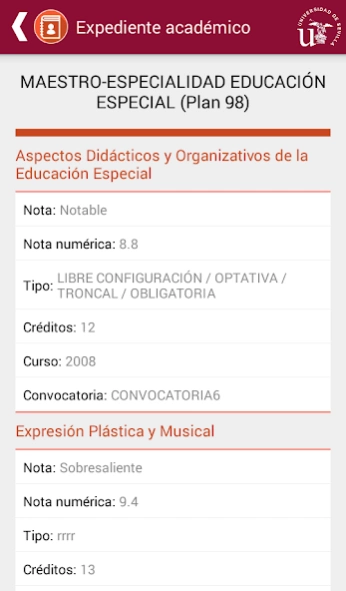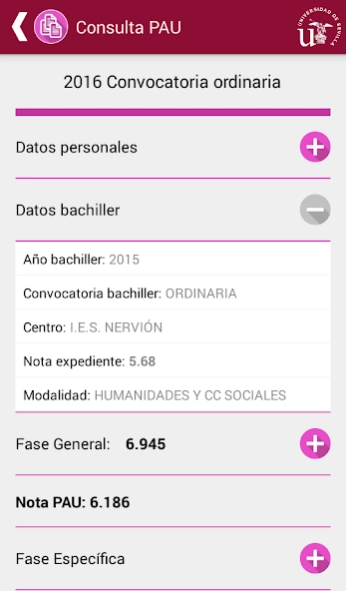Sevius 4.3
Continue to app
Free Version
Publisher Description
Sevius - The Virtual Secretariat of the University of Seville
The Virtual Secretariat of the University of Seville, Sevius allows the Teaching and Research Staff, Personnel and Administration and Services to Students perform without the need diversasgestiones, appearing in university administrative units.
For use it is essential to be included in the LDAP directory of the University of Seville and have a virtual user, uvus active. The type of access is to secure connection. If you do not have a virtual user can be obtained at the following university departments: the Department of Informatics and Communications, computer classrooms Centres and SOS students.
Sevius services currently offered are:
- For the PDI: academic record, university card, Social Action, Payroll, Class Schedule, Tutorials schedule, Convocatorios and appeals addressed students, Consultation economic data from research projects and Organic.
- For PAS: Academic Record, University Library, Social Action, Payrolls.
- For Students: Last registration, transcripts, scholarships, student card, Summary File, Class Schedule, Tutorials schedule, Call and appeals exams.
- Consultation PAU.
About Sevius
Sevius is a free app for Android published in the Teaching & Training Tools list of apps, part of Education.
The company that develops Sevius is Universidad de Sevilla. The latest version released by its developer is 4.3.
To install Sevius on your Android device, just click the green Continue To App button above to start the installation process. The app is listed on our website since 2021-03-08 and was downloaded 1 times. We have already checked if the download link is safe, however for your own protection we recommend that you scan the downloaded app with your antivirus. Your antivirus may detect the Sevius as malware as malware if the download link to com.aliatis.us is broken.
How to install Sevius on your Android device:
- Click on the Continue To App button on our website. This will redirect you to Google Play.
- Once the Sevius is shown in the Google Play listing of your Android device, you can start its download and installation. Tap on the Install button located below the search bar and to the right of the app icon.
- A pop-up window with the permissions required by Sevius will be shown. Click on Accept to continue the process.
- Sevius will be downloaded onto your device, displaying a progress. Once the download completes, the installation will start and you'll get a notification after the installation is finished.